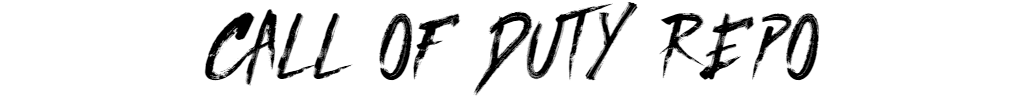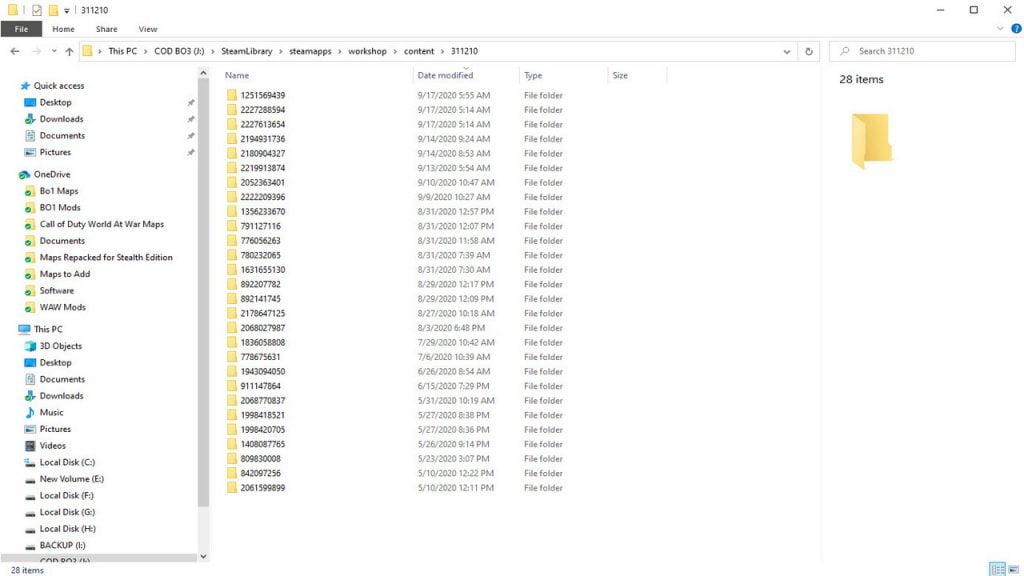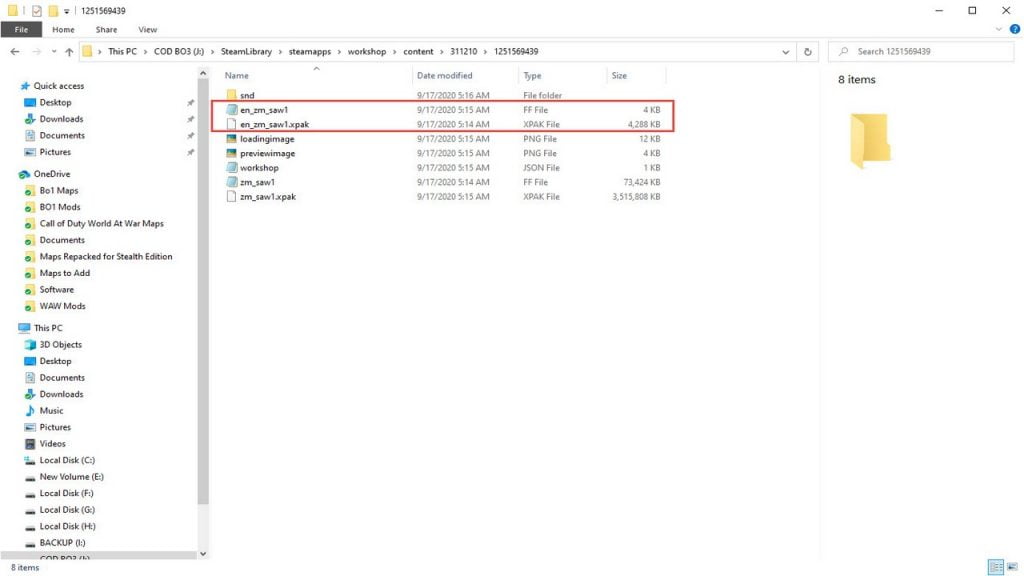How Can We Help?
BO3 Custom Maps Not Working Due To Game Language
Created On
Last Updated On
bycallofdutyrepo
Print
You are here:
< All Topics
BO3 Custom Maps Not Working Due To Game Language
Copy the URL link to this section to share
Version 1.0.0
Information.
Some BO3 maps are not playable because of your games language. With this work around you should be able to play any map that is not playable due to your game language. I've tested this using the English version of BO3, but this will work for all versions of the game. The easiest way to fix this problem is to change your game language to English, but apparently this is not possible on all versions of the game.
EASY WAY Change Game Language:
Steam Library, Right click on Call of Duty: Black Ops III, Properties, Language, and change it to English.
If you don't have this option to change your language, follow below to get the map to work.
STEP
STEP 1 Steam Library
STEP
STEP 2 Finding The Map
Table of Contents