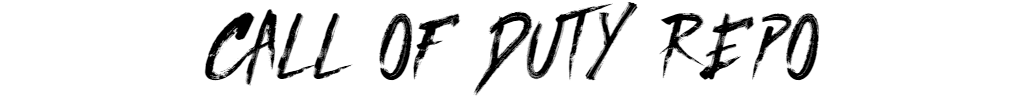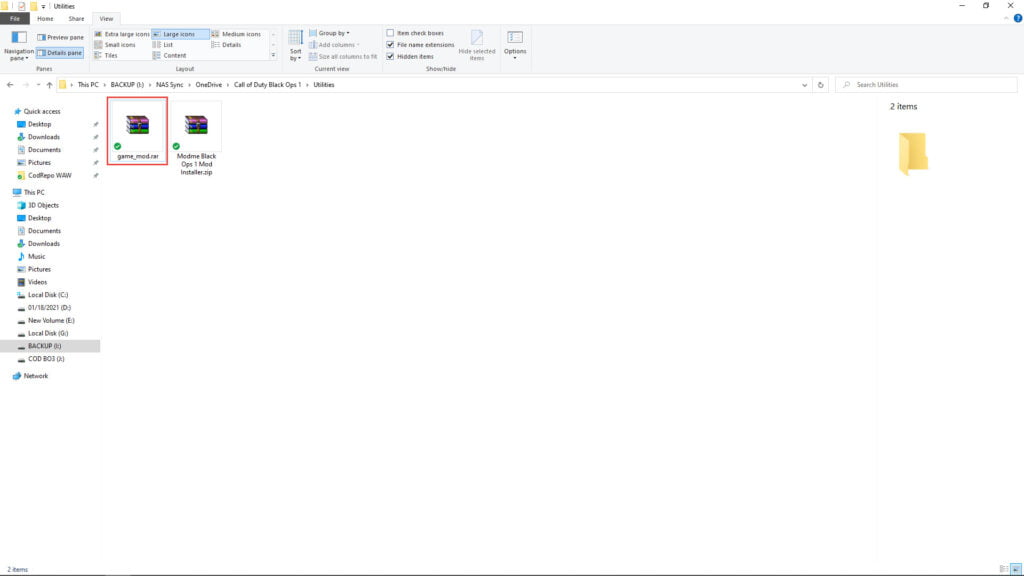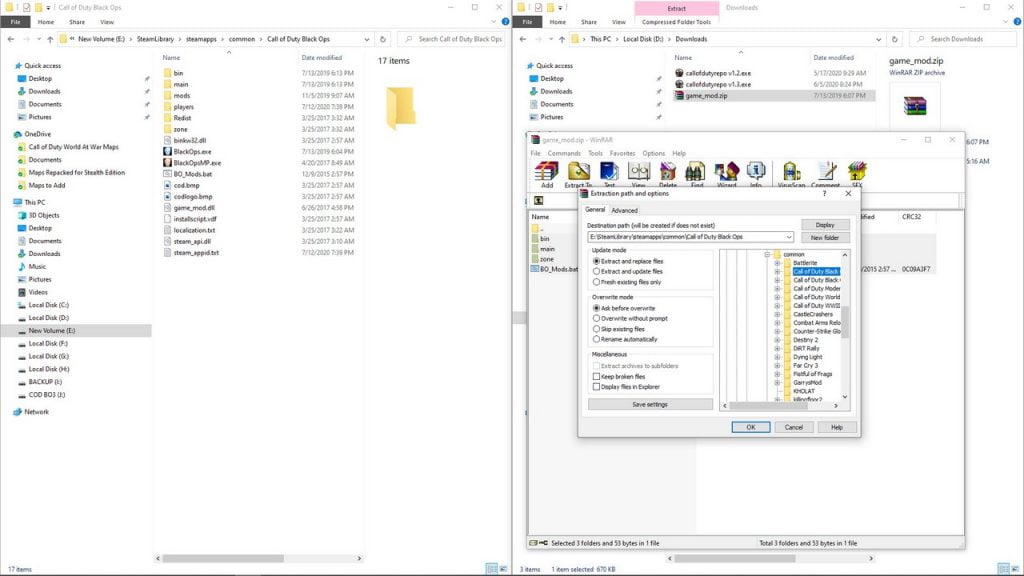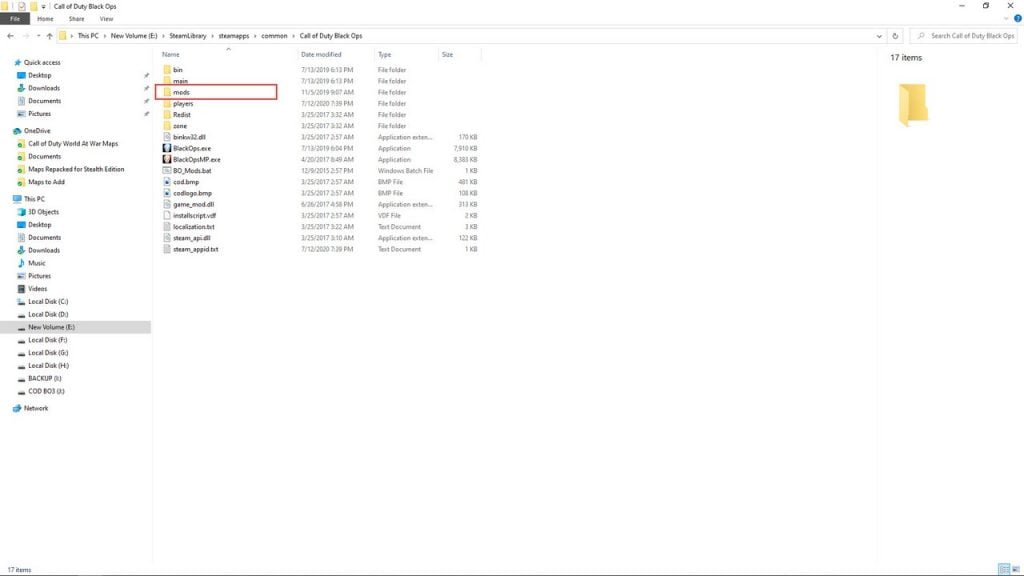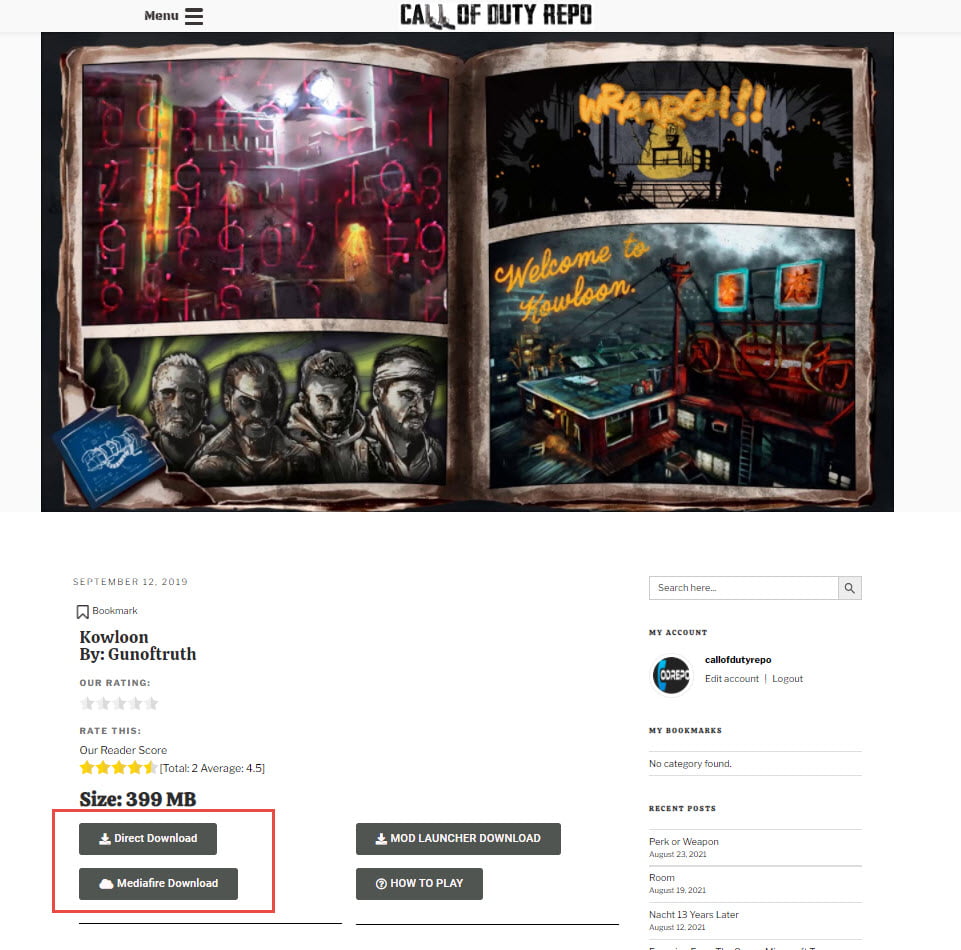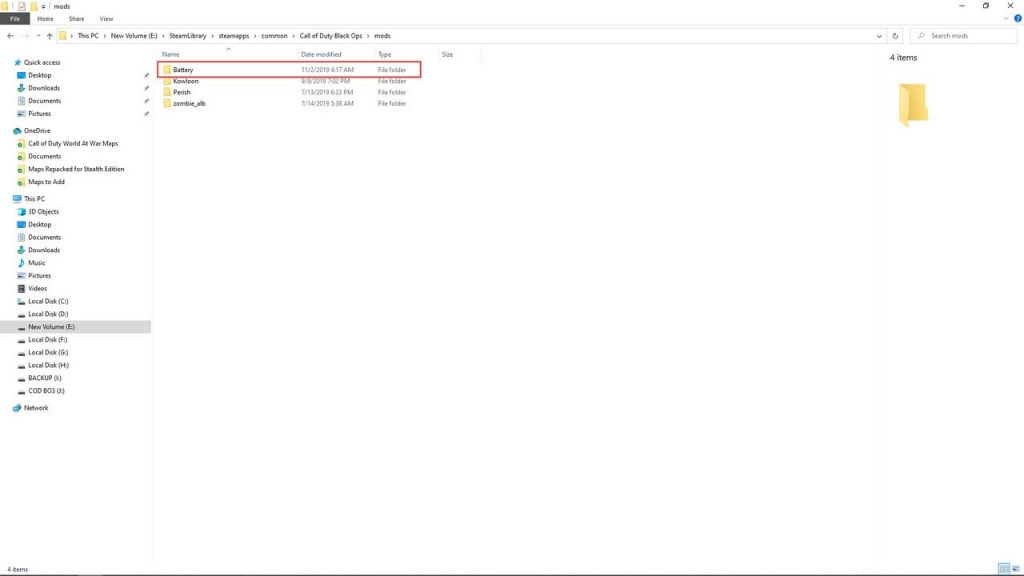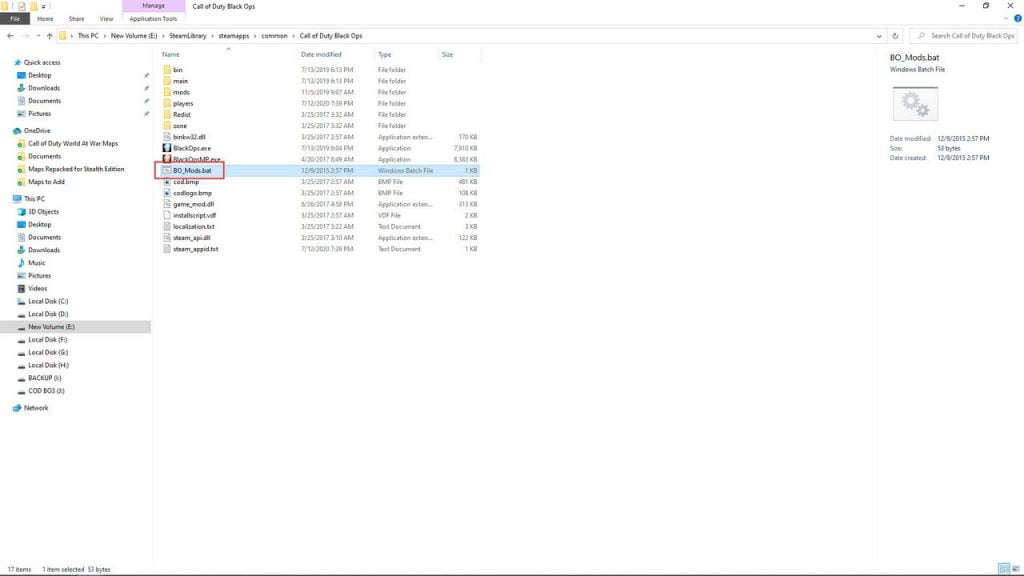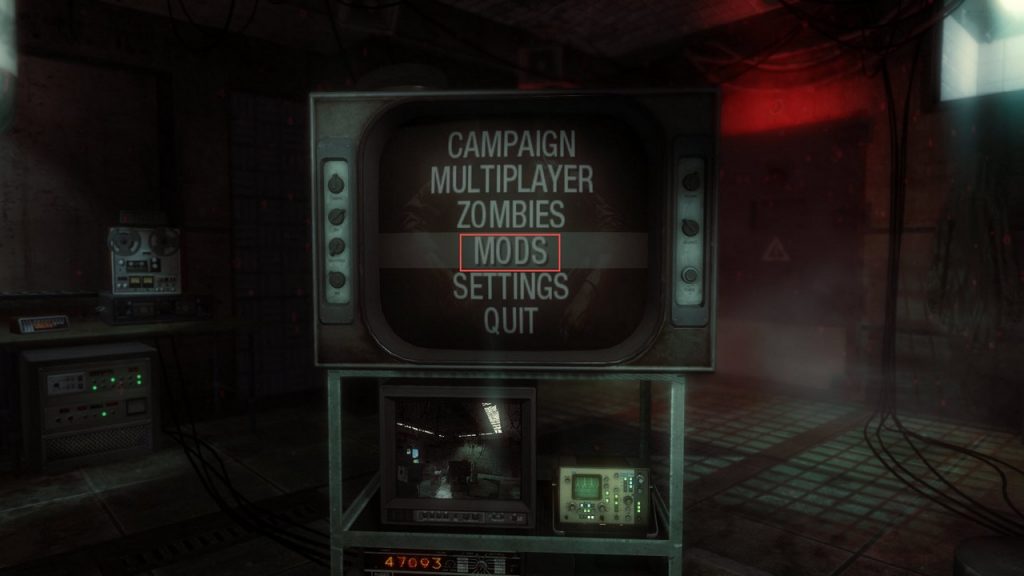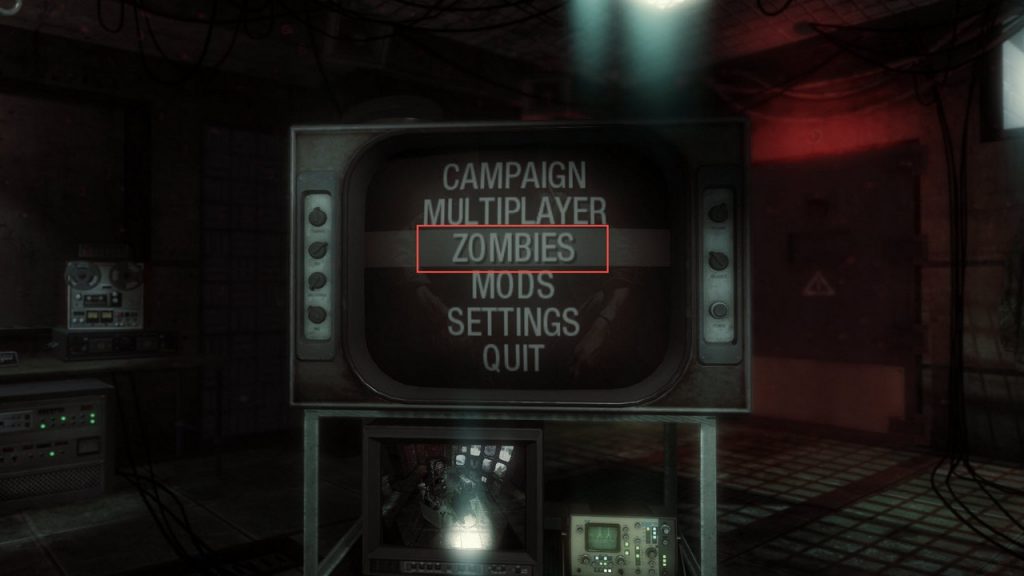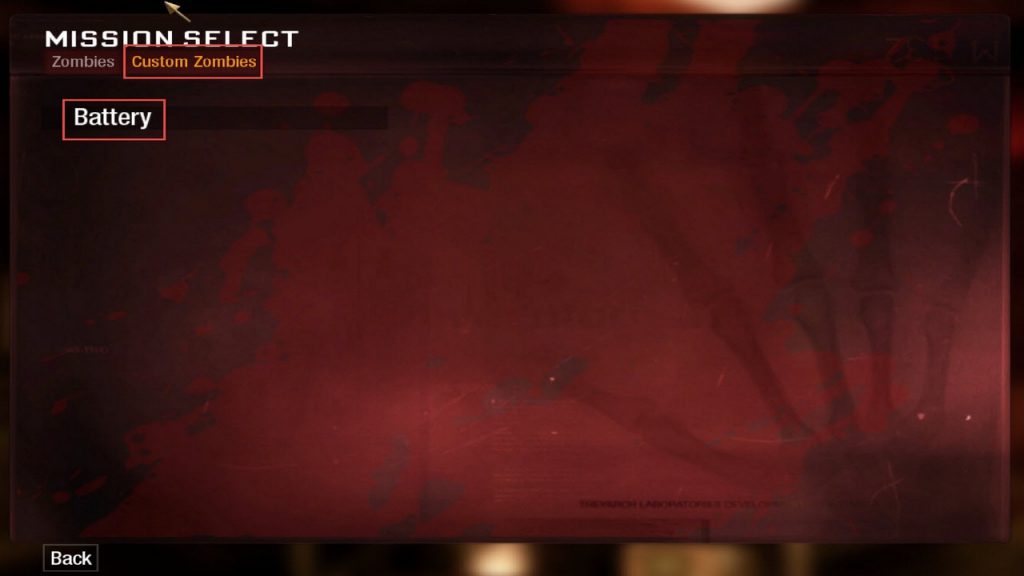How Can We Help?
Installing and Playing BO1 Custom Maps
Installing and Playing BO1 Custom Maps
This will help you install and play BO1 custom Maps and Mods.
Downloads:
STEP 1 Download The Mod Launcher
The Mod Launcher for BO1 will add a "Mod" category to the BO1 Main Menu. You must launch the game from the BO_Mods.bat and NOT THROUGH STEAM. Download game_mod.rar, current version is 1.3.2.
STEP 2 Install The Mod Launcher
After it's finished downloading open game_mod.rar and extract everything into your Call of Duty Black Ops folder. This is usually located in your SteamLibrary\steamapps\common\Call of Duty Black Ops. In Steam you can also find where it is installed by going to your Library, right click on Call of Duty: Black Ops, go to manage and click "Browse local files".
STEP 3 Make a Folder Named "mods"
STEP 5 Install the Map/Mod
STEP 6 Start BO1 using BO_Mods.bat
In order to play custom maps or use mods, you must launch BO1 using BO-Mods.bat located in the Call of Duty Black Ops folder (Note: Steam must be running before you launch the game) Do not launch Black Ops using Steam or the BlackOps.exe. The map will only work when you launch the game using BO_Mods.bat.