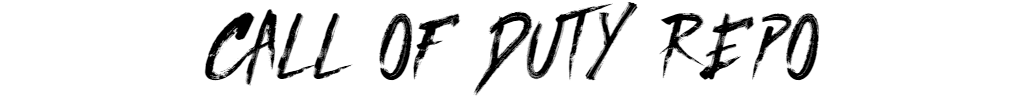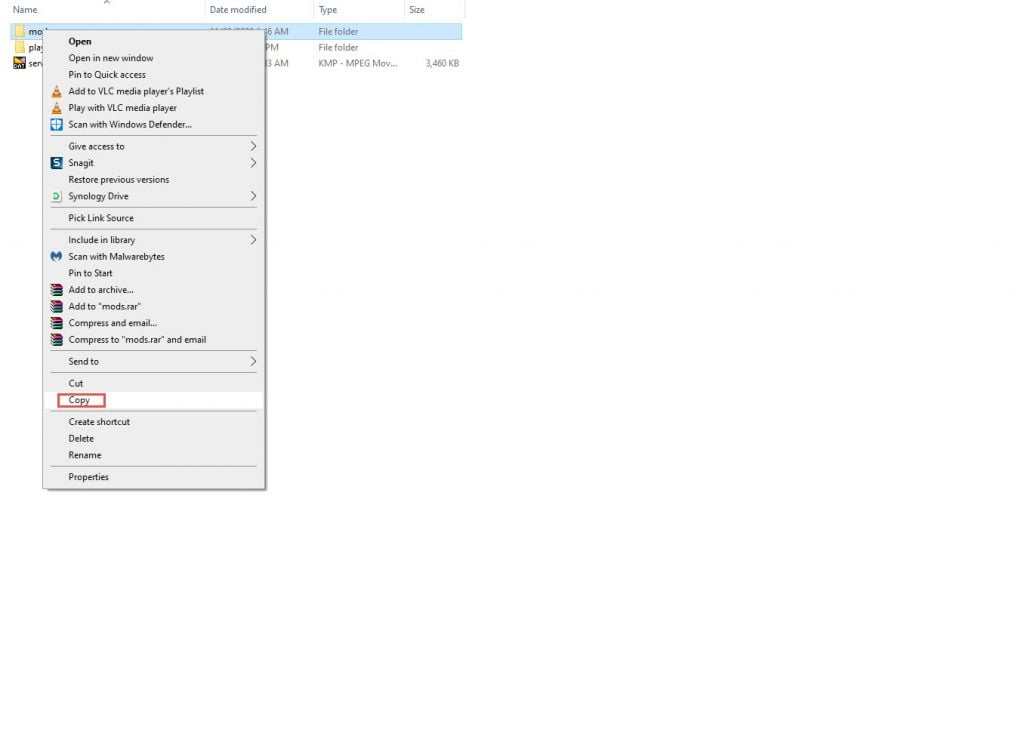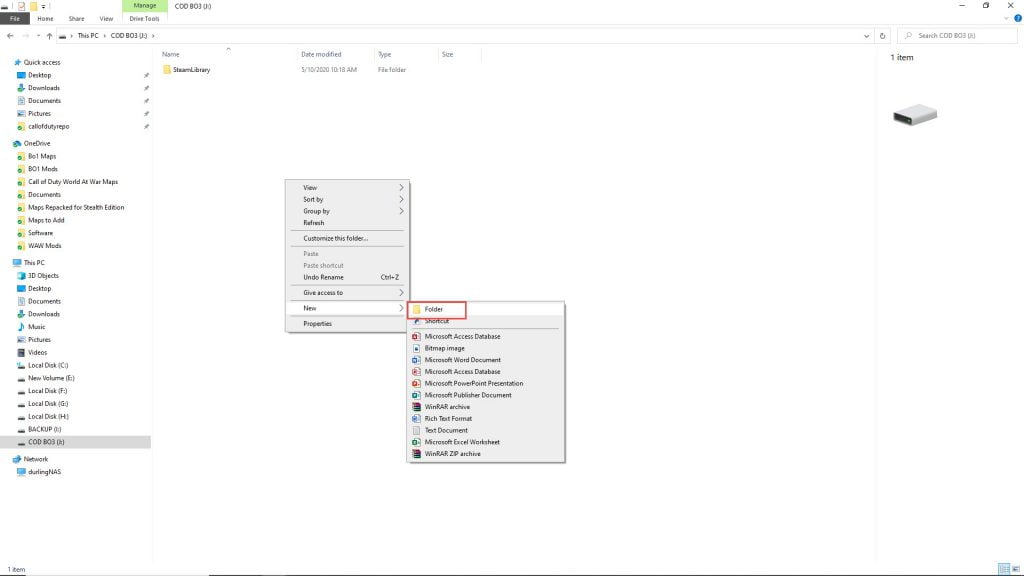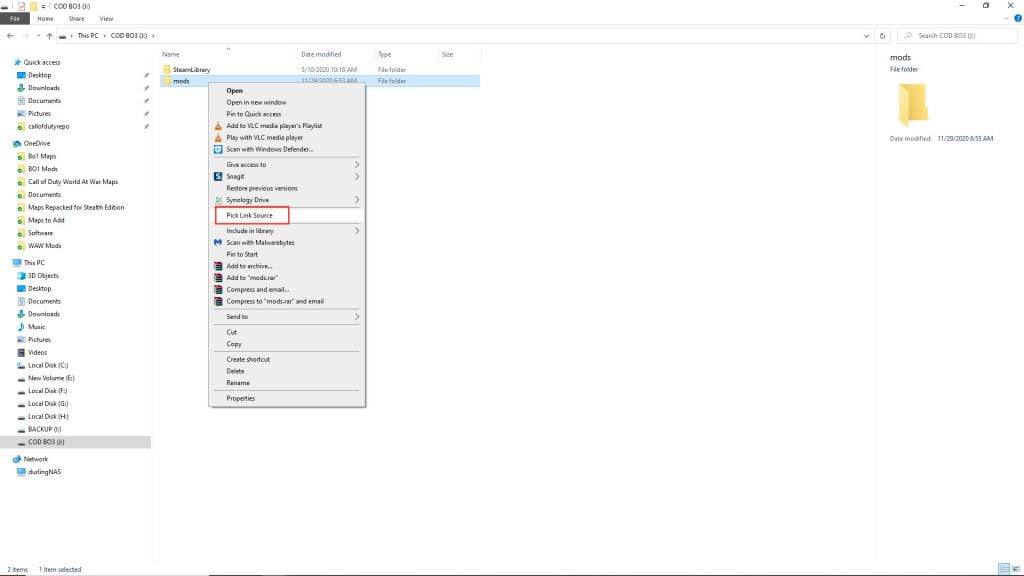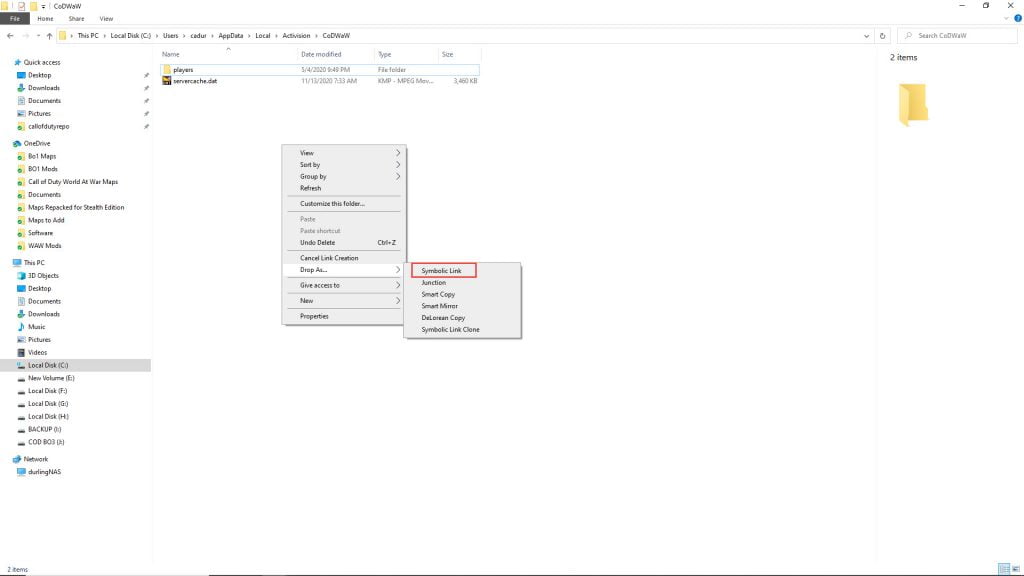How Can We Help?
Move Mods Folder
Created On
Last Updated On
bycallofdutyrepo
Print
You are here:
< All Topics
Move Mods Folder
Copy the URL link to this section to share
Version 1.0.0
Information.
Many people need to free up disk space on there primary hard disk. World at War can be installed on a different drive, but the custom map data will always be stored on c:/users/xxxx/AppData/Local/Activision/CoDWaW/mods. For a work around we can use Link Shell Extension.
STEP
STEP 1 Download & Install
May be optional depending if you have them previously installed.
- Visual C++ Redistributable Packages for Visual Studio 2013 (x64)
- Visual C++ Redistributable Packages for Visual Studio 2013 (x86)
This is the Link Shell extension, needed to move your mods folder.
STEP
STEP 2 Move Your Mods Folder
STEP
STEP 3 Delete Old Mods Folder
STEP
STEP 4 Pick Link Source
STEP
STEP 5 Drop As -> Symbolic Link
STEP
STEP 6 Verify
After you do this a folder should appear in c:/users/(your username)/AppData/Local/Activision/CoDWaW/ called mods which will look like a shortcut.
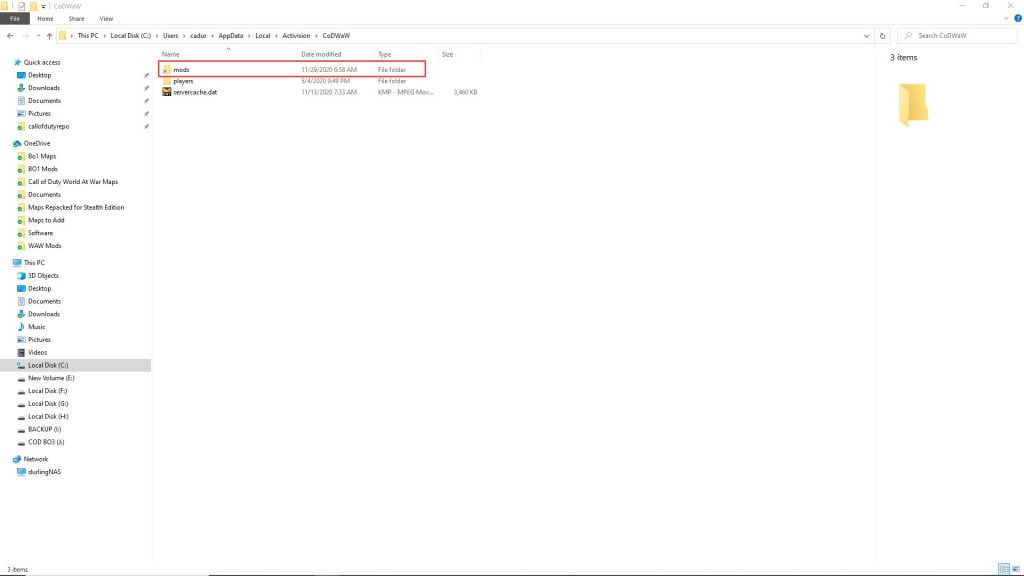
Finished, now all your mods/maps will automatically be saved to your new drive, freeing up your precious C drive space.
Table of Contents