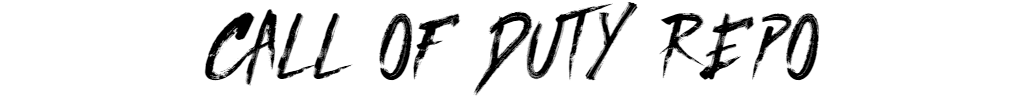Now, this is a real treat for any Call of Duty World at War fan! Daniel “Starkk” Gavrin has released his new campaign map for CoD5, that allows you to play solo or co-op up to 4 other players (Recommended for 2 player co-op). The map has been reported to have a black screen bug causing the map to be unplayable, players experiencing this problem should expect a map update fixing it when possible.
1. NightRaid (v1.0)
Map Created by Daniel “Starkk” Gavrin (Email: [email protected])
Release Date: September 3rd, 09
Details: Play as a member of a squad heading to capture a Japanese artillery position deep in the jungles of the Phillipean Islands.
Game : Call of Duty : World at War
Game Version : 1.5
Supported Gametype : Singleplayer, Co-op (plays best with 2)
Map Size : 1 – Single Player : 4 – Co-op
Installation Instructions:
(XP) – Documents and Settings/USERNAME/Local
Settings/Application Data/Activision/CoDWaW/mods
(Vista) – USERNAME /AppData/Local
Data/Activision/CoDWaW/mods
*Note: If you do not see the mods folder in the WaW folder,
make one.
-How to Play-
After properly installing the files
1)Launch up Call of Duty: World At War Singleplayer.
2)Go to the Mods menu and select ‘NightRaid’.
a.If you do not see it, you did not properly place the files
in their respectively directories or are not patched to the
latest version.
3)Press ~ to bring down console.
a.If nothing happens pressing ~, go to Options > Game
Options and click ‘Enable Console’.
4)Type /map nightraid
5)Enjoy!
Construction Time : 5 months
Known Bugs : –A few effects in coop do not show up
Special Thanks :
Alex “Sparks” Romo, Wizzard Of Ozz, MASTER, eXsolved,
CoDEmanX, AintNoMeInTeam, Allan, Scorps, BoltShot,
Tubby, [HOG]Rampage, Tuby, Jeannot, CodNerd, h0ly
Call of Duty Clan Extreme Soldiers –
www.extreme-soldiers.com
Treyarch and Activision
Additional Notes :
Because of a few known issues with this map in coop I
recommend that everyone first play this map in singleplayer
to have the full experience then play with your buddies in
coop.
This map has been in development since mid april. It has been
my first real attempt to make a singleplayer map that in my
opinion was worthy for public release. Through development I
learned so much about scripting and improved my mapping
skills. I would have not been able to finish this if it were
not for the help and support from many members from the Call
of Duty Community.