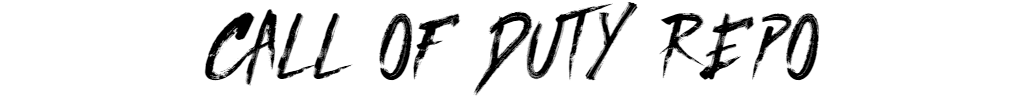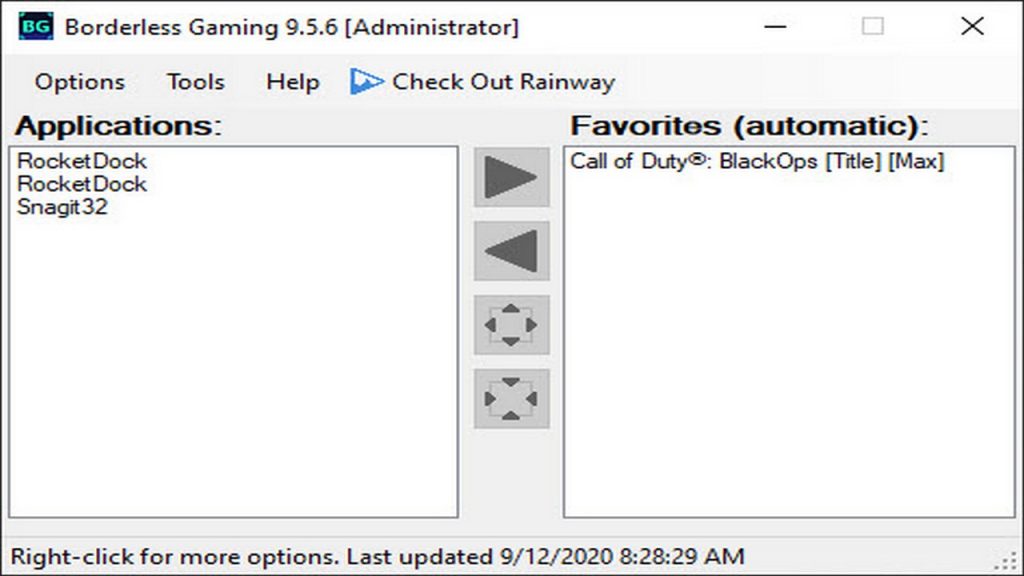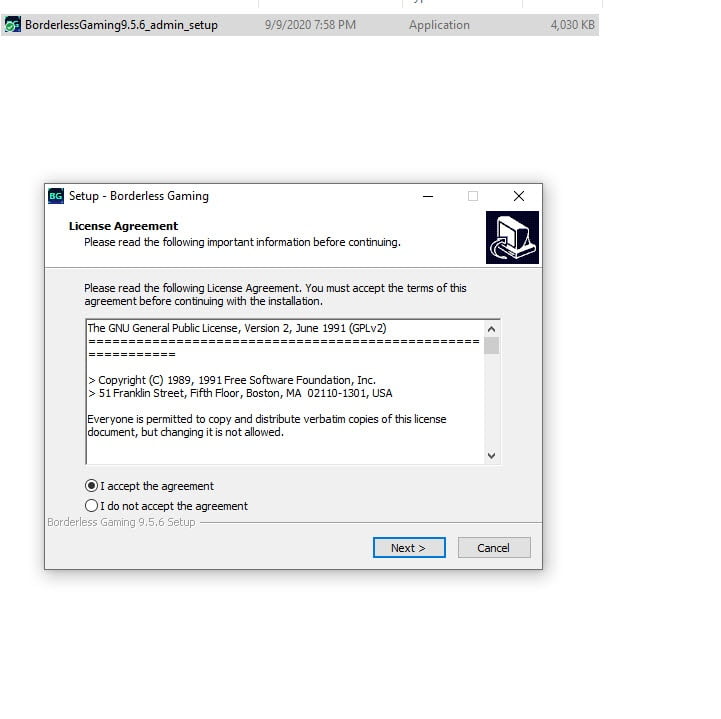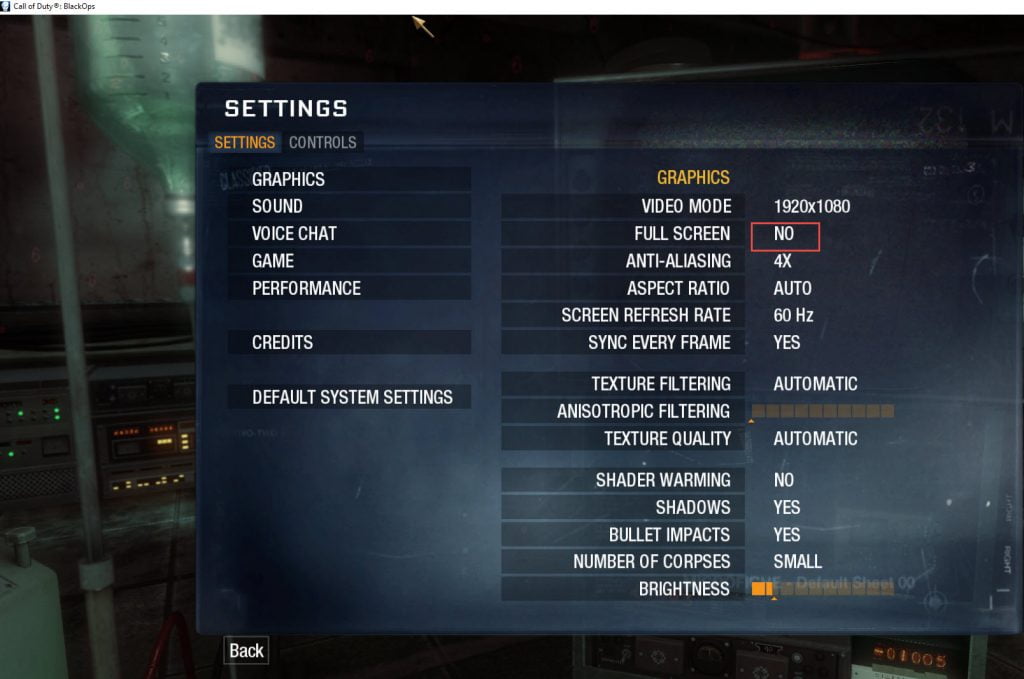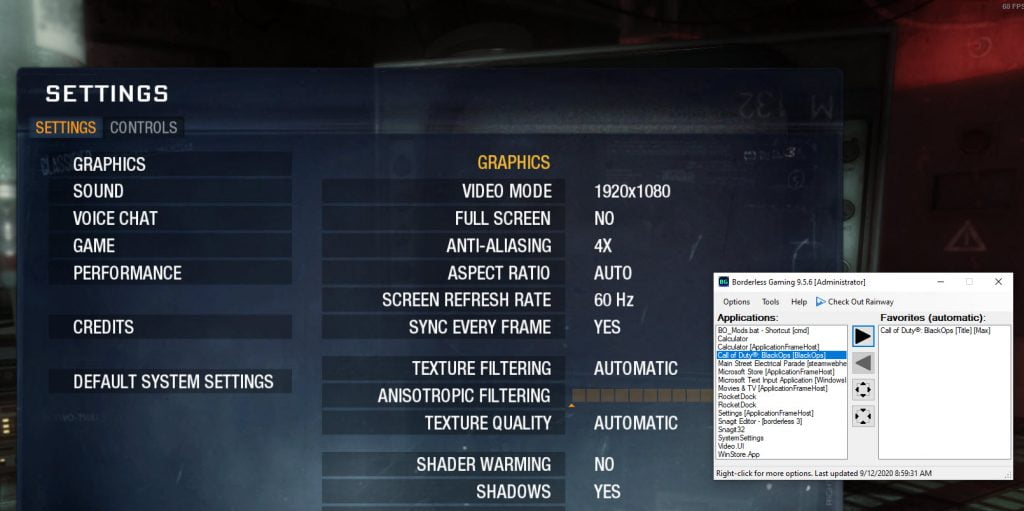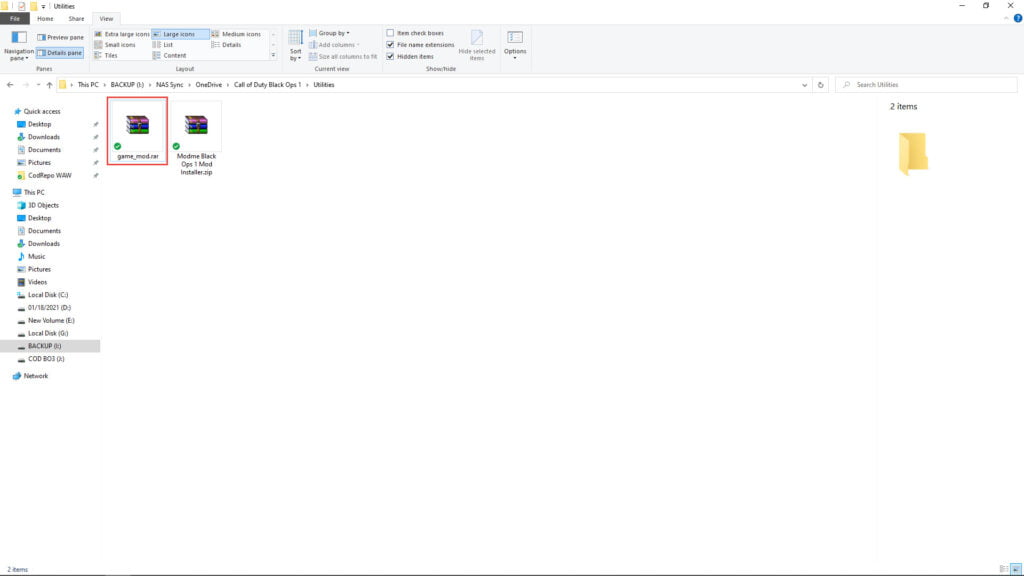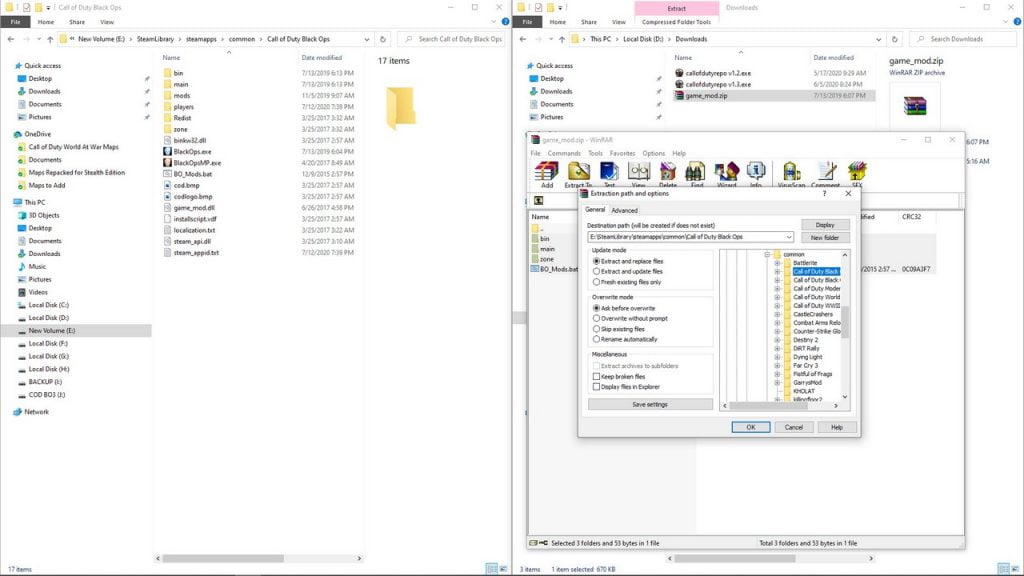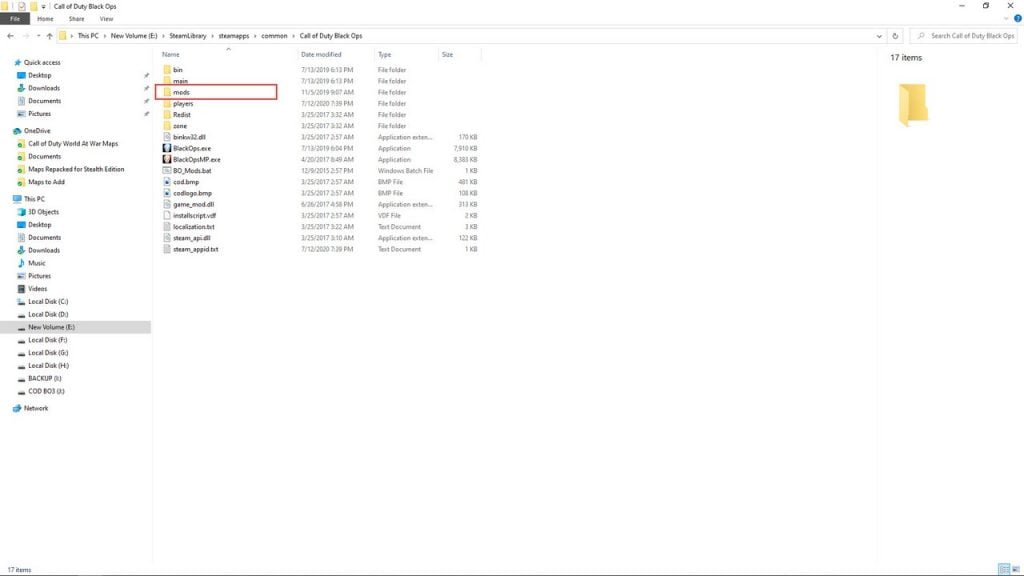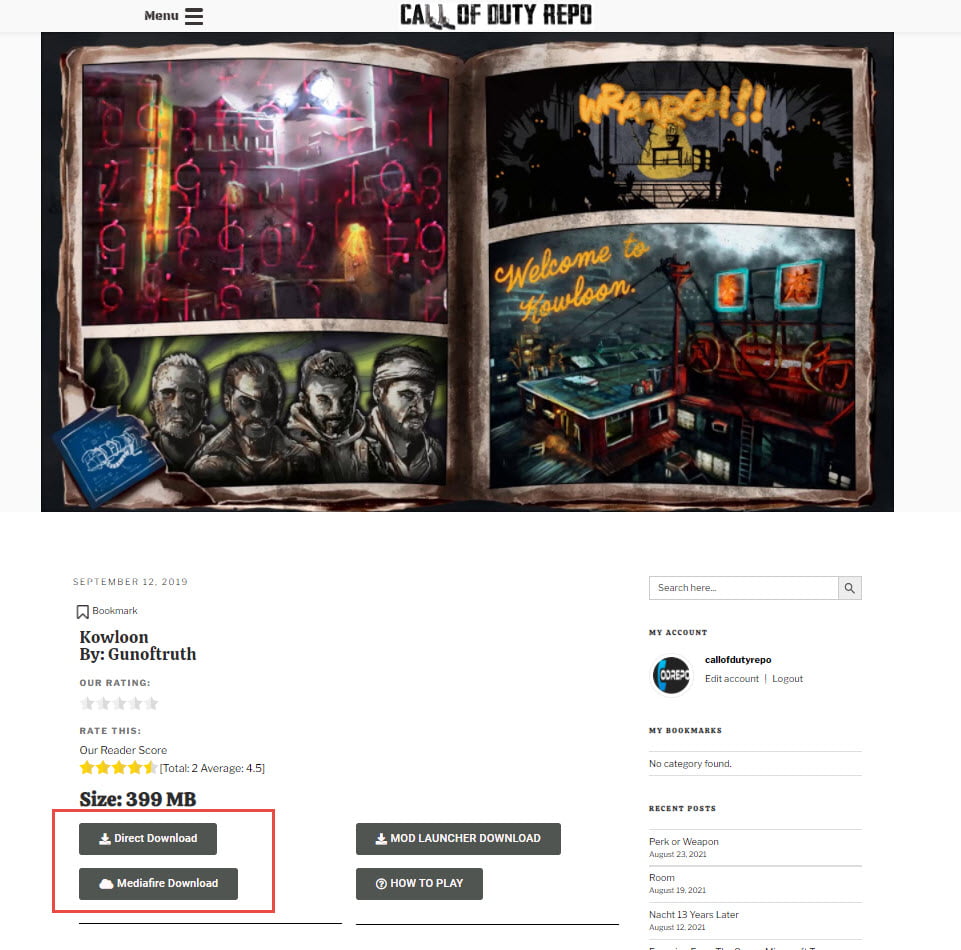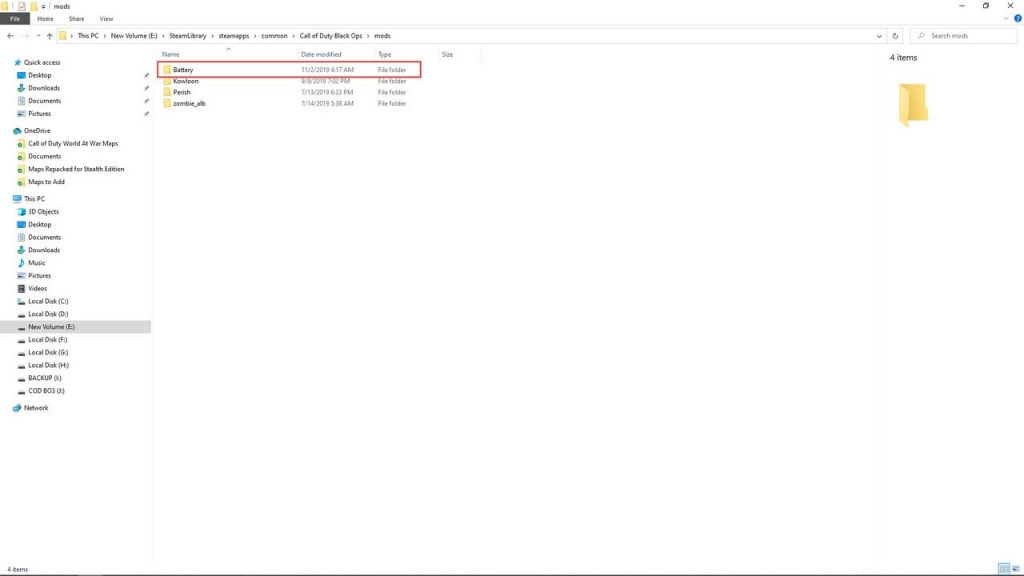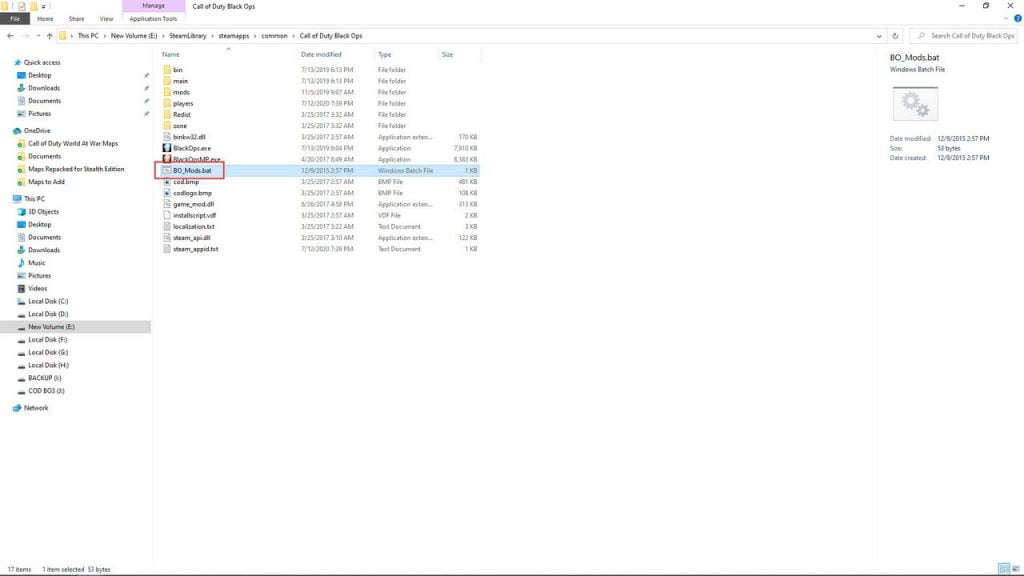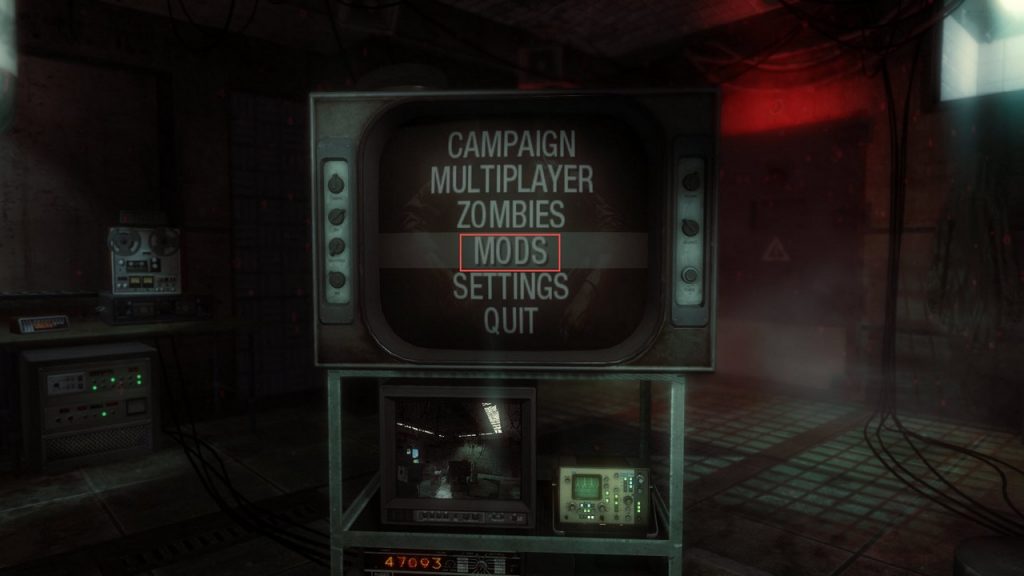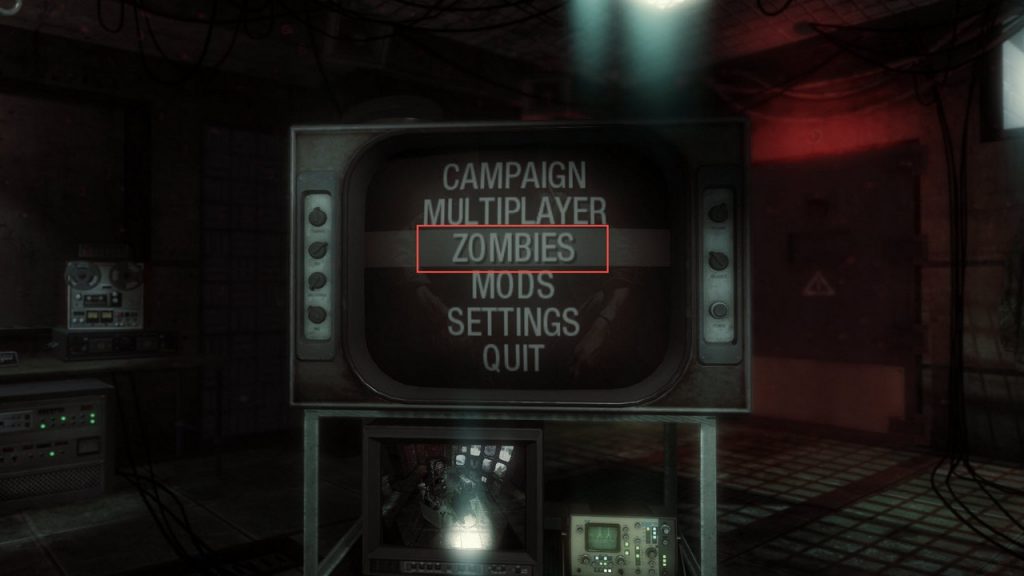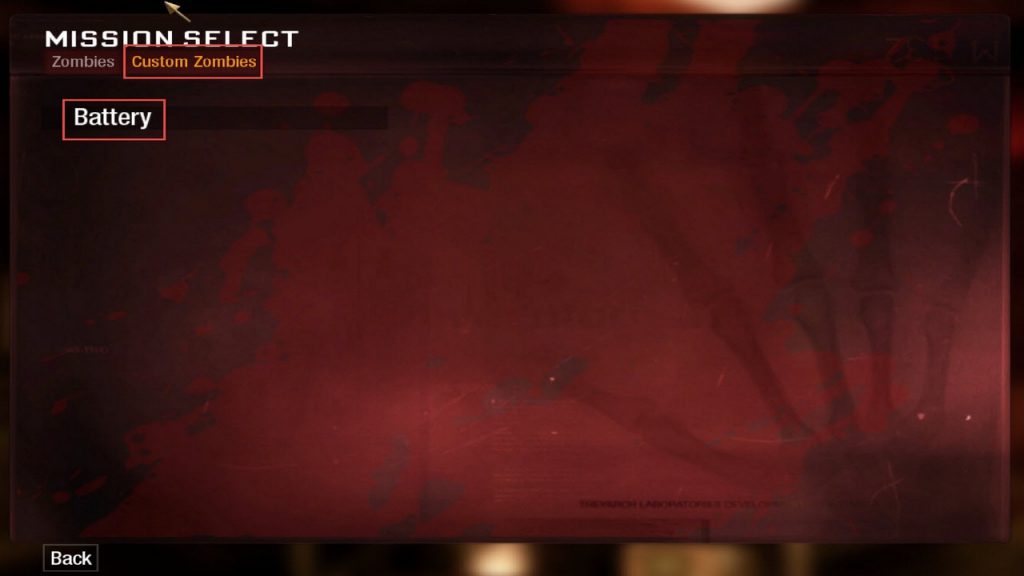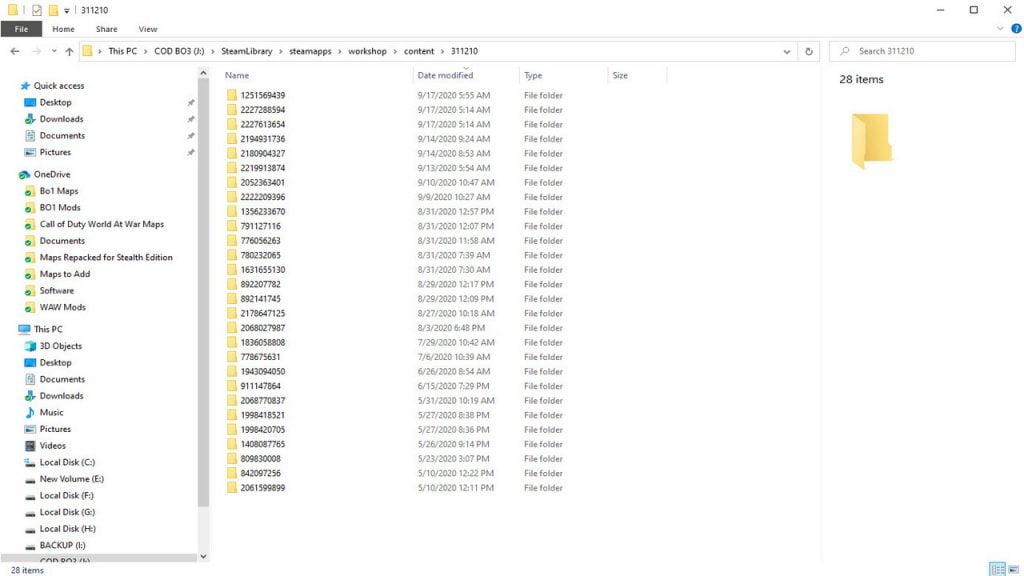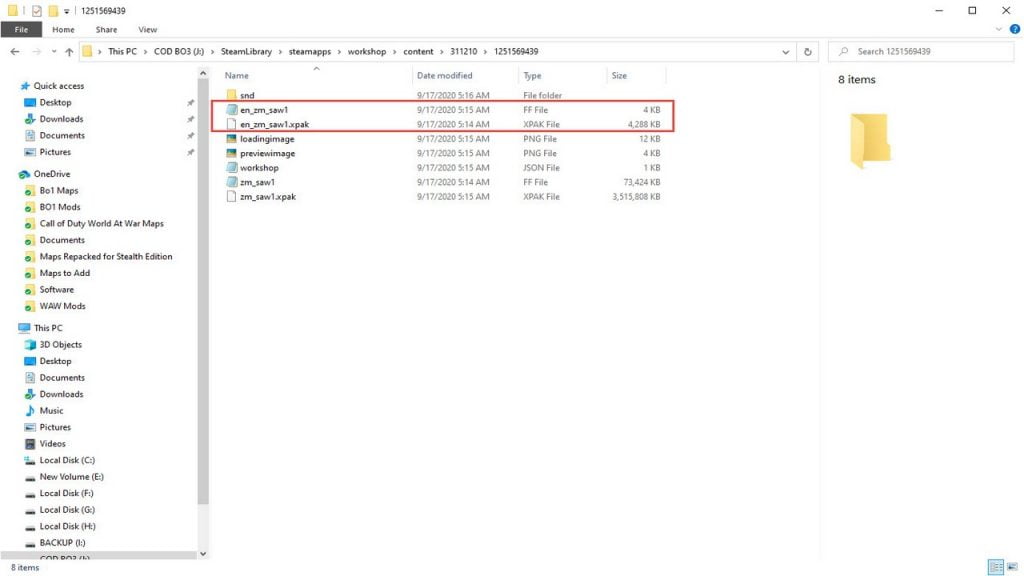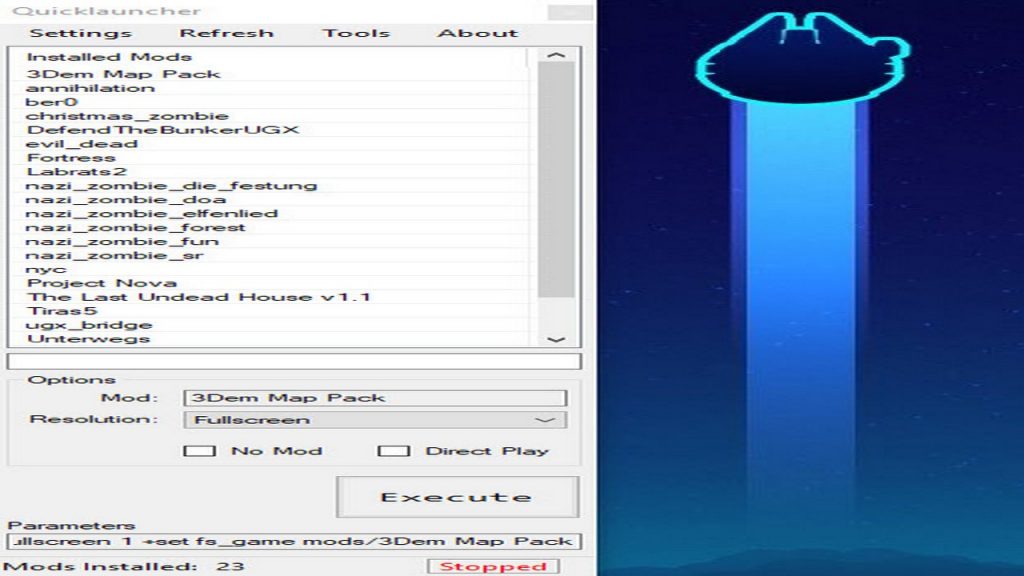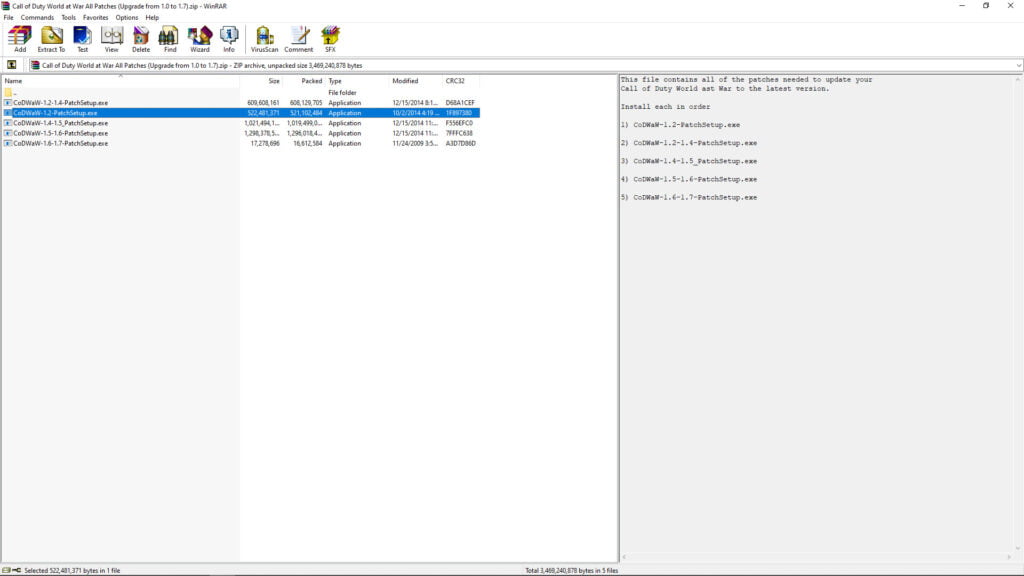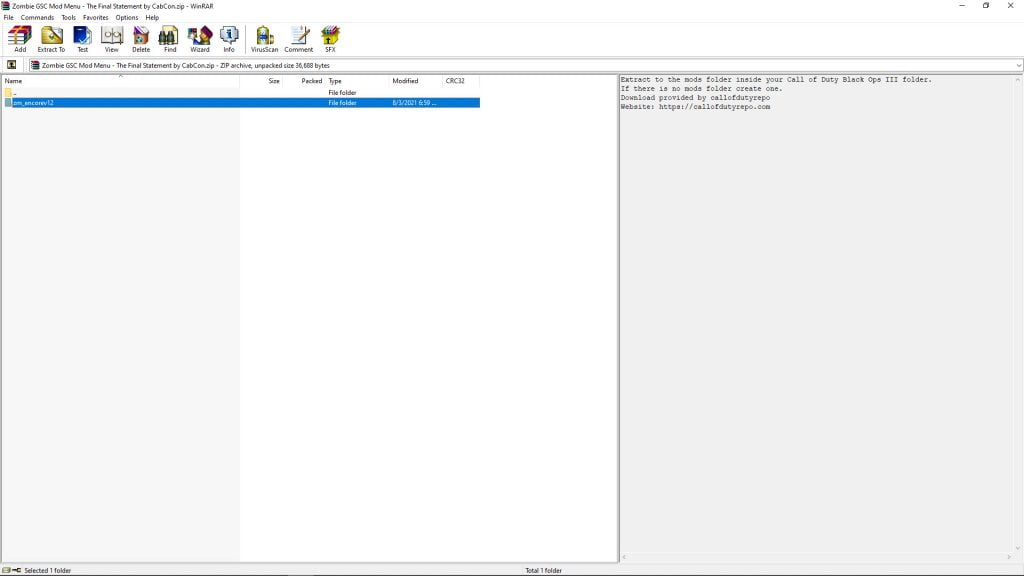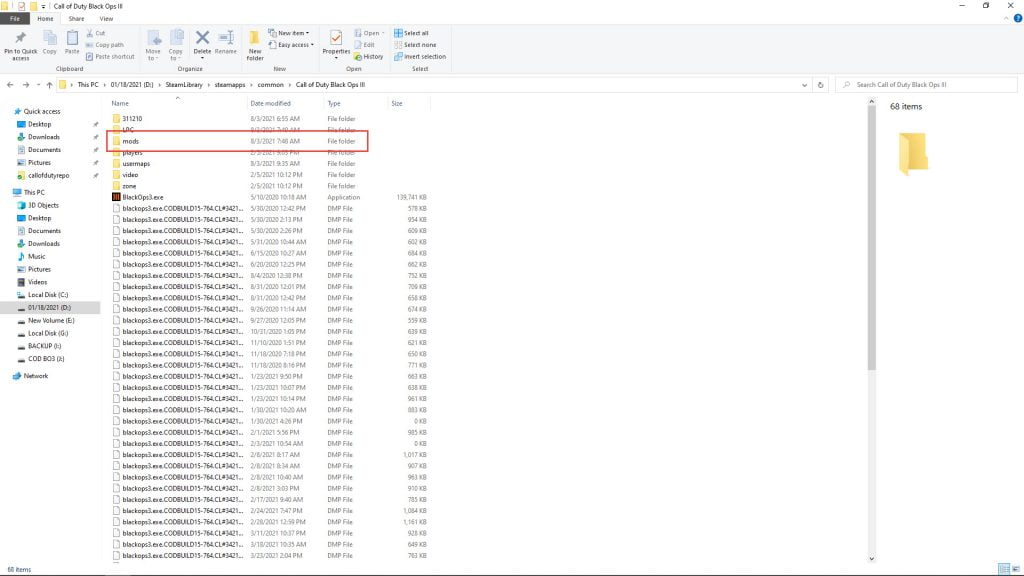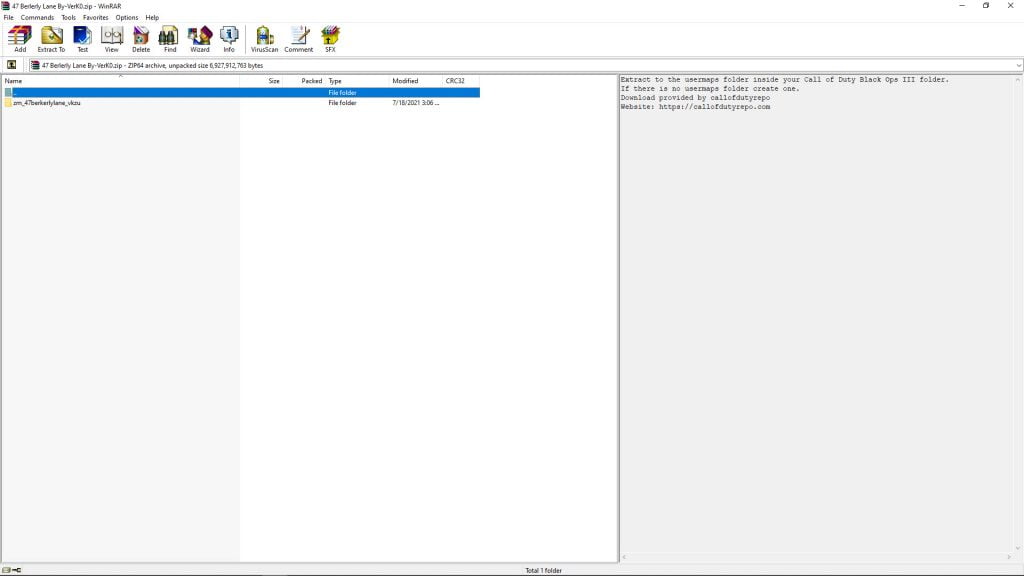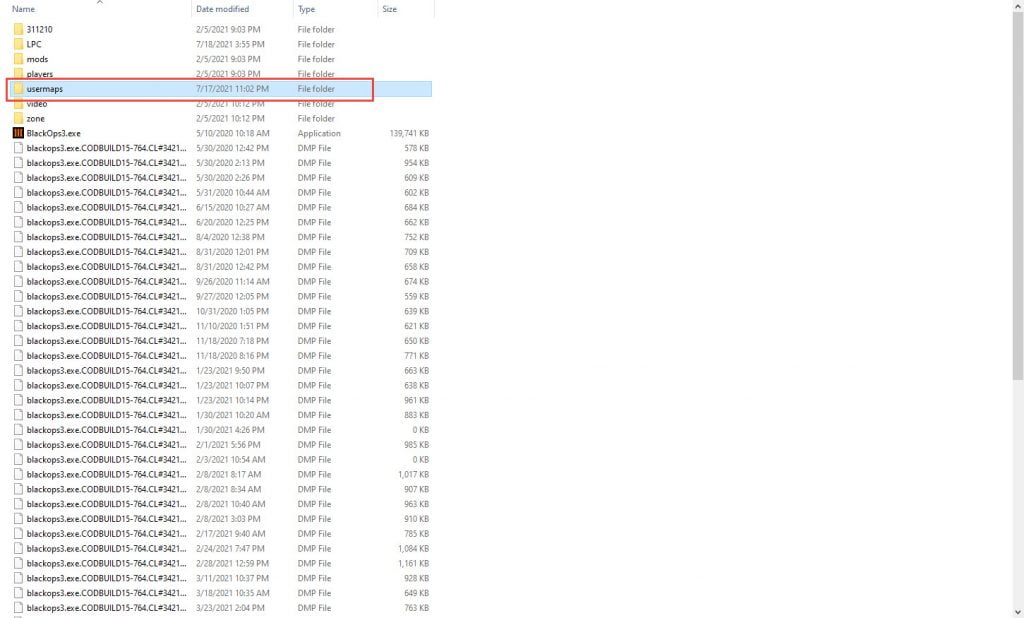Overview: Updates Call of Duty:World At War to version 1.6 and installs Map Pack 3 containing 3 multiplayer maps and 1 Zombie map.
Release Date: September 18th, 2009
File Size: 1.20GB
- 3 new Multiplayer maps: Battery (mp_drum), Breach (mp_bgate), Revolution (mp_vodka)!
- New Nazi Zombie map: Der Riese (nazi_zombie_factory), an all-new Zombie map set in a secret Nazi research facility featuring the Pack A Punch Machine, Teleporters, and many more undead hordes!
- Exploits pertaining to Demo playback.
- Favorites list now ignores filter settings.
- Fixed S&D round counting error when round limit is reached.
- New feature: in-game Add to Favorites.
- Friends list: green online indicator.
- Starting the game in Safe Mode will no longer toggle the “Soften Smoke Edges” graphic option.
- Fixed various crashes.
- Mods: Client will no longer join a modded Co-op server via Game Invite unless they have that mod loaded.
- Mods: Client running a mod will be asked to unload the mod if they attempt to join an unmodded server.
- Mods: All single player levels can now be run with a mod loaded.
- After installation your game should indicate a version number of 1.6.1252 on the main menu.
- If you are reinstalling COD:WAW or installing COD:WAW for the first time you only need to install patches 1.2, 1.4, 1.5, 1.6 and 1.7 in that order – patches 1.1 and 1.3 are included in patches 1.2 and 1.4 respectively.
- You should restart your computer after each patch installation to make sure the registry gets updated correctly.